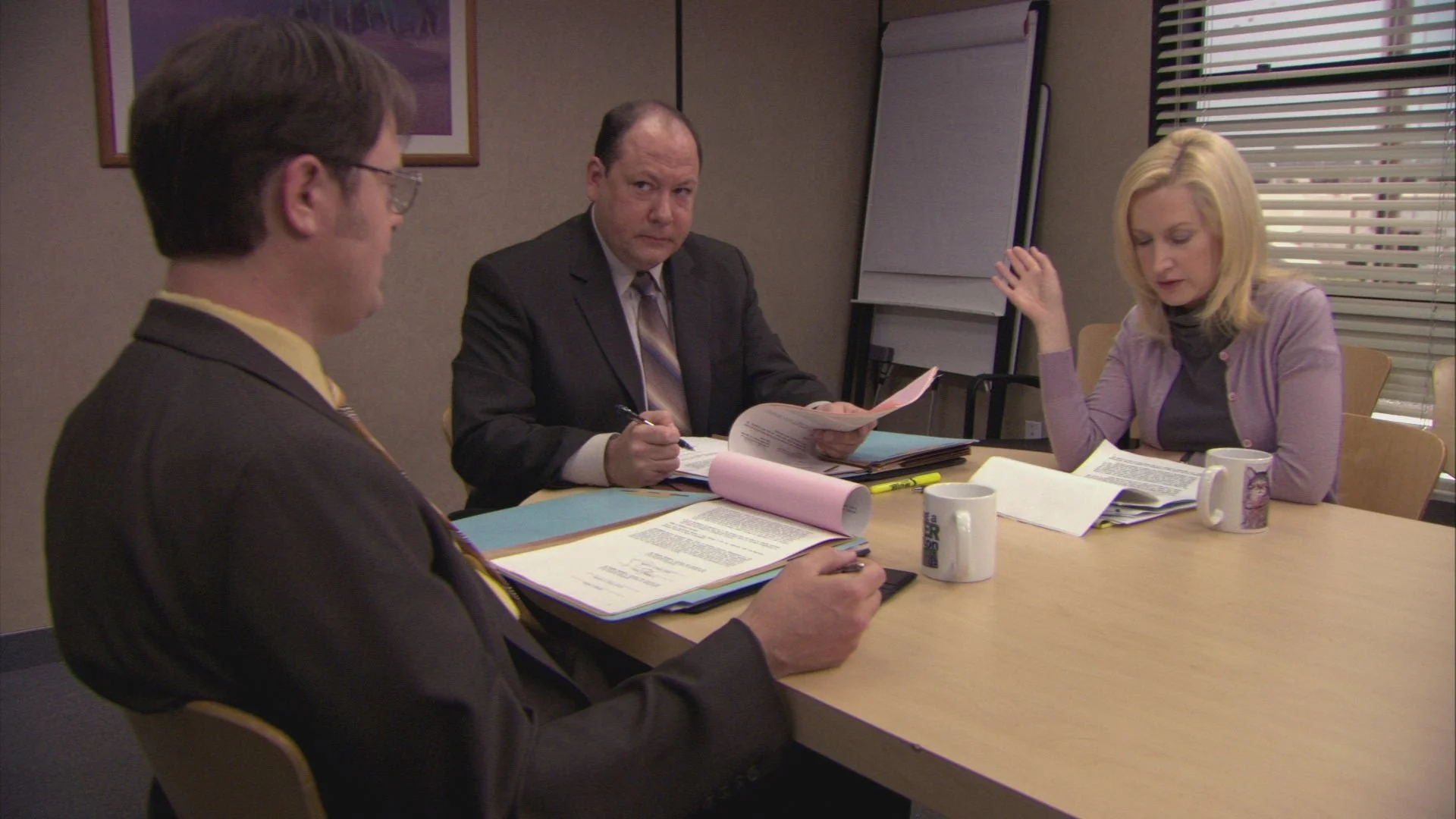Need a better way to handle contracts? Try Formstack
Per usual, Triumph received no financial compensation from the listed companies for writing this article. Straight from the heart, baby.
As your venture grows, the time will eventually come to start getting things in writing. You should always get things in writing—even from the outset—but it’s easier to cut corners when your project is small.
The reason many adventurers cut these corners is that, frankly, contracts can be tedious. But they don’t have to be. If you offer the same or similar terms most of the time—which most businesses do—you can almost always find a few ways to streamline the process. And we’re always a fan of streamlining the process.
Not only that, there are also plenty of market options to outsource contract creation entirely, and get them signed digitally, all for an affordable price. No more messing with scanning or mailing documents back and forth, and no more wasted time and money (and sanity). Oh, and don’t worry, these options also come with digital fraud protection—more on that in a minute.
So, to put a bow on it, contracts are great…most of the time. Occasionally not:
But we’re just going to leave that there. If you know, you know. If you don’t, you can look it up.
Assuming you have a more legitimate reason to enter into a legal agreement, and you’re looking for a better way to both generate your contracts and get them signed, look no further than Formstack. They are one of the market’s foremost digital contract softwares with an extremely affordable pricing plan to boot. If any of that sounds of interest to you, let’s dive in.
Forming and Stacking
Formstack has many valuable features, but it’s most enticing may be it’s no-code-required document builder. In English, this means that Formstack allows users to design reusable digital contracts (and many other types of paperwork) with a super simple drag-and-drop interface.
Simply select a template for the type of form you need, make a few tweaks with the drag-and-drop editing suite, and viola, you’ve got yourself a top-tier contract customized to your specific situation.
Formstack offers an immense library of templates to choose from, so you build your contract to fit just about any business situation. Oh, and if you already have an existing contract but want to integrate it into Formstack, that works too. You’ll have the option to scan and upload outside documents. Fun, right?
Digital signing and sending.
Now that you’ve got your contract built, time to get it signed—fast. Formstack allows all parties involved to sign digitally, eliminating the need for overnight mailing or constant scanning and re-uploading.
Want specific people to sign in specific spots on specific pages, but don’t feel like writing a small novel to explain that to them? No problem. When sending the digital contract, Formstack will also give you the option to customize who signs where. When the parties involved receive their digital copy of the contract, the software will explain their specific obligations and where they need to leave an autograph. That, friends, is nothing short of nifty, particularly when organizing complex deals.
No more ghosting
If you’re dealing with clients who seem subpar at replying (we’ve all been there), Formstack also comes equipped with automated text and email reminders to help keep your customers aware of outstanding signatures. Let Formstack be a bit assertive, so you don’t have to.
Top tier integration
And how could we forget mentioning Formstack’s robust integration options? The software pairs with plenty of outside applications, creating a seamless fit into your existing systems.
Most notably, Formstack can easily be linked with a Stripe or PayPal account, allowing users to integrate direct payments into their signed contracts. It can also connect with many CRM platforms, so you can add contracts directly into customer profiles, should you be so inclined. It really helps to keep things tidy, we promise.
What of the fees?
Like we said earlier, Formstack has an extremely competitive price for the current market. To do all the things we outlined above, plus a few other fancy features that we didn’t have time to tackle in this article, Formstack will only run you $20 per month. That $20 mark will land you unlimited contract builds, and they’ll even knock it down to $18 per month if you agree to pay annually.
Formstack also has larger plans—ranging into custom enterprise packages—that you can consider as your adventure grows. For most Triumphers, however, we recommend that Starter Plan—it packs more than enough of a punch.
If you’re a commitment-phobe, fear not. Formstack also offers a no credit card required 14-day free trial. So, feel free to test run the features—and even send out a few contracts—before you have to fork over any cash.
Sticks and stones may break my bones but words will never hurt me. Unless they were in a signed contract.
Contracts are essential. Let us say it again, contracts are essential. We have personally seen strong businesses—some of whom were run by our friends—go under simply because they didn’t take the time to draft contracts. So, don’t be like them. Laziness-induced bankruptcy is tacky. And if you don’t want to draw up your own contracts, consider investing a few bucks a month into something like Formstack. You’ll be thankful you did.
As always, feel free to Ask Triumph with any additional questions and consider Supporting the Team.
All views expressed in the article are opinions of the author and should not be misconstrued as professional consulting or legal advice. Users are responsible for verifying all information before taking action, and Triumph Group LLC is not responsible for any outcomes. Pursue subjects at your own risk. Seriously, man. It’s your life.